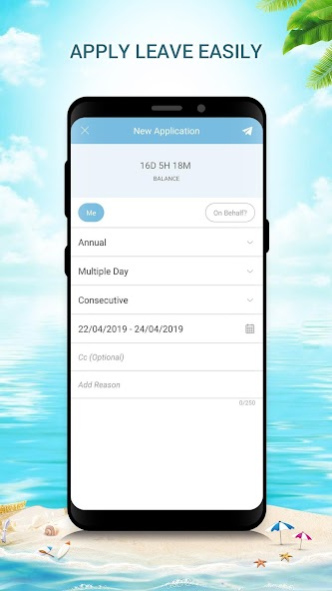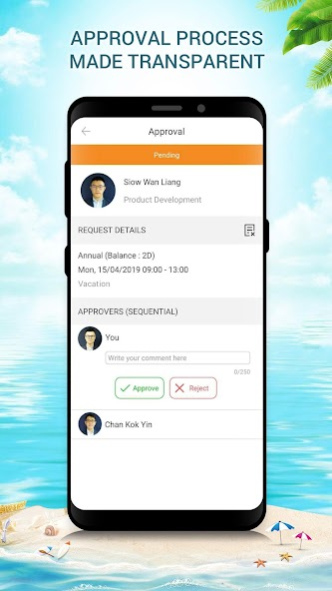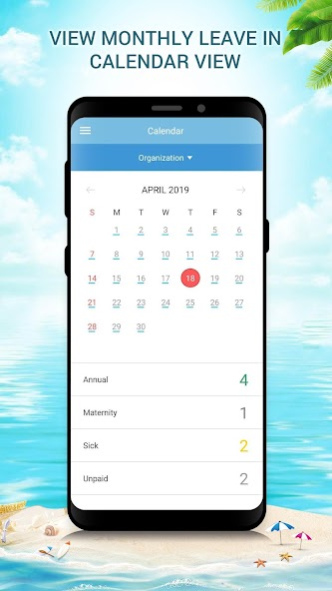TimeTec Leave 1.9.0
Free Version
Publisher Description
TimeTec Leave App is a mobile application for leave management cloud-based software, TimeTec Leave. The App lets the administrators and users access and use the main features of TimeTec Leave directly from their mobile devices in real-time from anywhere in the world. TimeTec Leave App communicates with the TimeTec Leave cloud server to bring you updated data of your leave entitlement, leave application, leave approval, leave balance, leave types, accrual and more.
FEATURES
• Apply your leave from your smartphone easily and instantly get approval from your superior through the same method.
• View details of your updated leave balances anytime all year round.
• Cancel your applied leave through the App easily and get your leave balance adjusted automatically once approved.
• Experience the automated leave administration that provides you with peace of mind throughout the year
• Obtain your comprehensive leave reports straight from your smartphone and discuss the discrepancies with HR using actual data.
• View your leave applications in a calendar
• Regulate your leave activities to match the company's operation.
• Utilize the leave or permission customization to suit your organization's needs.
• The system automatically accrues your leave balances based on the settings of the company for easy leave management.
• Use the interactive user interface for better leave management and engagement.
About TimeTec Leave
TimeTec Leave is a free app for Android published in the Office Suites & Tools list of apps, part of Business.
The company that develops TimeTec Leave is TimeTec Computing Sdn Bhd. The latest version released by its developer is 1.9.0.
To install TimeTec Leave on your Android device, just click the green Continue To App button above to start the installation process. The app is listed on our website since 2021-10-03 and was downloaded 1 times. We have already checked if the download link is safe, however for your own protection we recommend that you scan the downloaded app with your antivirus. Your antivirus may detect the TimeTec Leave as malware as malware if the download link to com.timetec.leave is broken.
How to install TimeTec Leave on your Android device:
- Click on the Continue To App button on our website. This will redirect you to Google Play.
- Once the TimeTec Leave is shown in the Google Play listing of your Android device, you can start its download and installation. Tap on the Install button located below the search bar and to the right of the app icon.
- A pop-up window with the permissions required by TimeTec Leave will be shown. Click on Accept to continue the process.
- TimeTec Leave will be downloaded onto your device, displaying a progress. Once the download completes, the installation will start and you'll get a notification after the installation is finished.